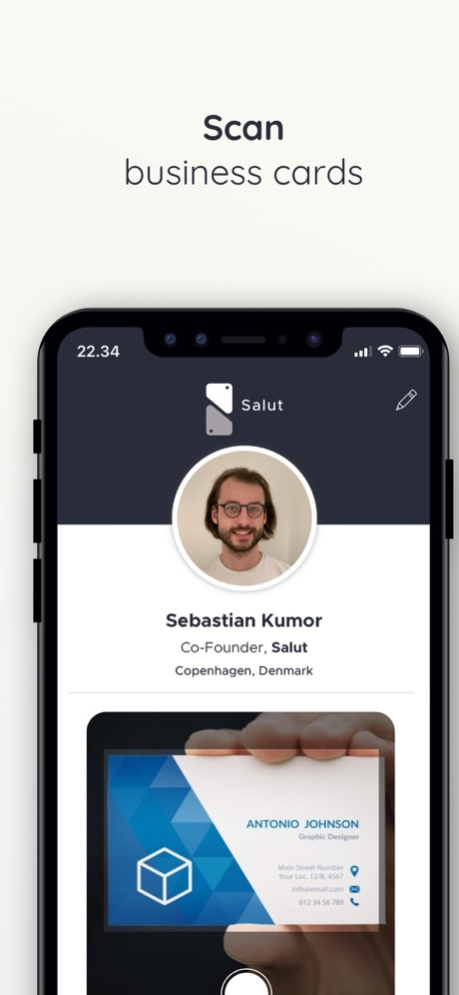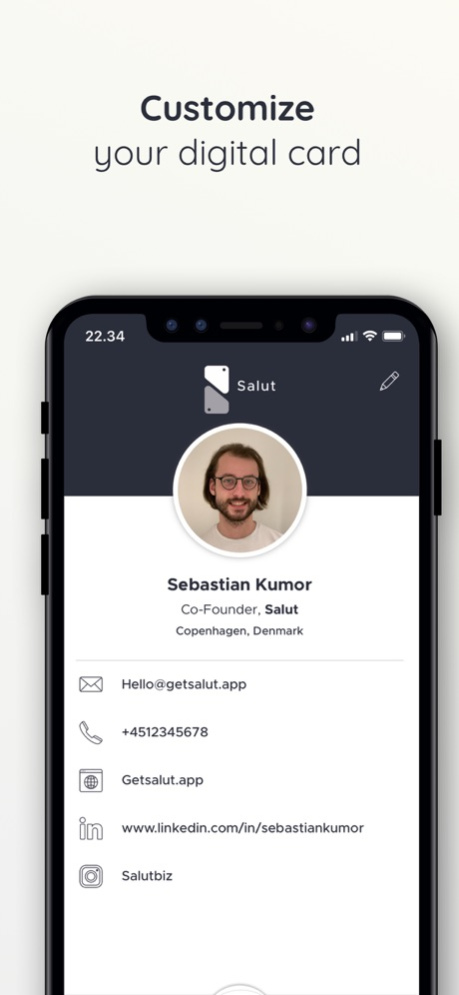Salut - Business Cards Scanner 1.3.1
Free Version
Publisher Description
Salut, your new business card is ready!
More than 88% of business cards are thrown out one week after they’re exchanged. Approximately 100 billion cards are printed globally each year, consuming 6 million trees. That’s about the equivalent of San Francisco in forest area that is cut each year, just to make business cards that are thrown out.
Salut will help you go completely paper-less and digitize your business cards. You can easily create a card in less than five minutes and include all relevant business information like email, LinkedIn profile, Instagram page, website and much more.
You can then share this card with anyone, using a QR code or email invite. The receiver does not need to have Salut installed, instead they can view your Salut card as an email or web version on any device.
Finally, you can keep track of all your contacts inside the app. Contacts are updated in real time so if somebody changes their phone number, it will also be updated in your app.
***What people say about Salut***
"Since we have sustainability deeply incorporated in our core values, we've decided not to use business cards in our company anymore. Therefore, Salut solution helps me in many ways in my business life. It allows me to manage all my contacts from fairs, business meetings and everyday life at one place. Moreover, it's time and cost saving - we don't need to design and print business cards over and over again."
- Dominika Osvaldova @ SmartHead
Mar 2, 2020
Version 1.3.1
- bug fixes
About Salut - Business Cards Scanner
Salut - Business Cards Scanner is a free app for iOS published in the Office Suites & Tools list of apps, part of Business.
The company that develops Salut - Business Cards Scanner is Sebastian Kumor. The latest version released by its developer is 1.3.1.
To install Salut - Business Cards Scanner on your iOS device, just click the green Continue To App button above to start the installation process. The app is listed on our website since 2020-03-02 and was downloaded 1 times. We have already checked if the download link is safe, however for your own protection we recommend that you scan the downloaded app with your antivirus. Your antivirus may detect the Salut - Business Cards Scanner as malware if the download link is broken.
How to install Salut - Business Cards Scanner on your iOS device:
- Click on the Continue To App button on our website. This will redirect you to the App Store.
- Once the Salut - Business Cards Scanner is shown in the iTunes listing of your iOS device, you can start its download and installation. Tap on the GET button to the right of the app to start downloading it.
- If you are not logged-in the iOS appstore app, you'll be prompted for your your Apple ID and/or password.
- After Salut - Business Cards Scanner is downloaded, you'll see an INSTALL button to the right. Tap on it to start the actual installation of the iOS app.
- Once installation is finished you can tap on the OPEN button to start it. Its icon will also be added to your device home screen.